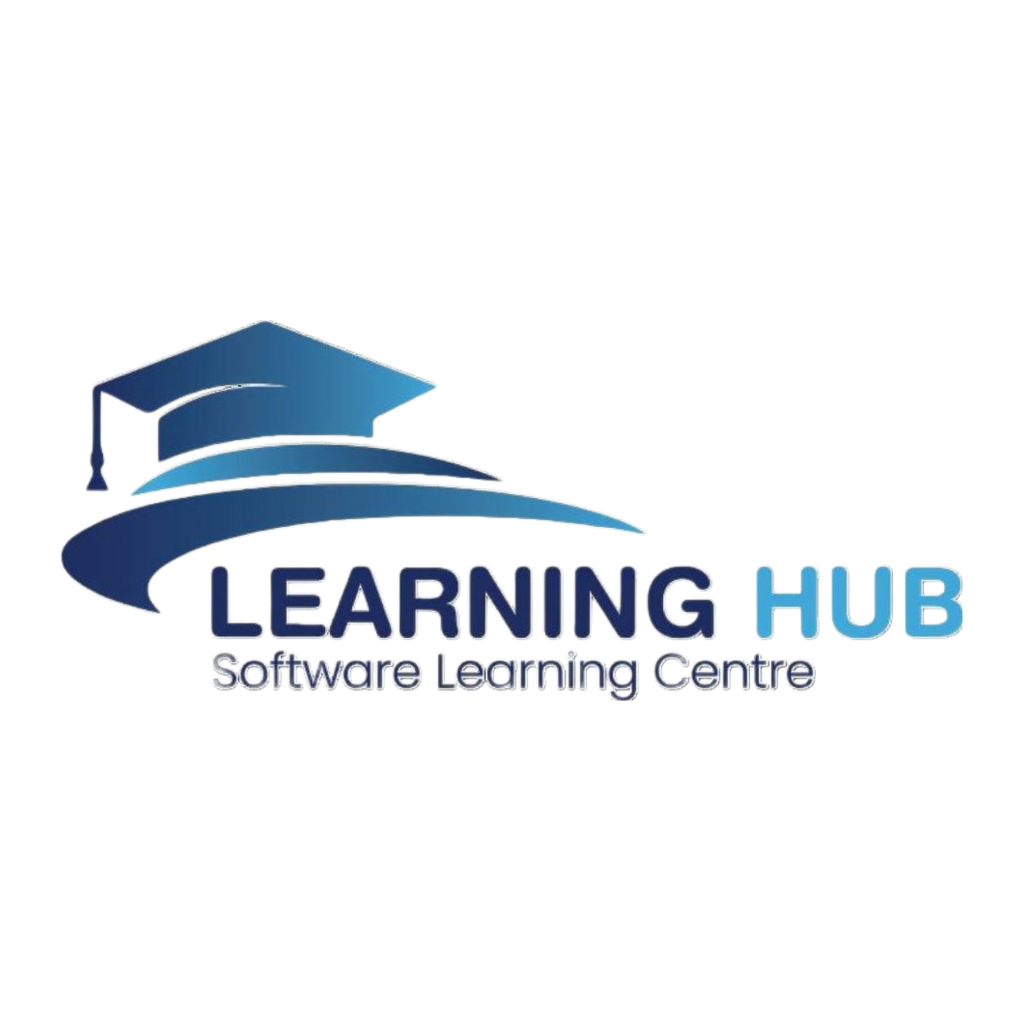Computer & Online Essentials
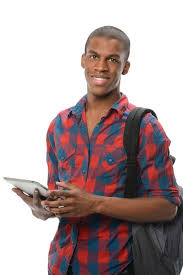
The Computer & Online Essentials module covers the main concepts and skills needed for using computers and devices, file and application management, networks, online information, online communication, and safety.
Computer & Online Essentials
Technology is a key element of every modern job. Working with computers and devices, as well as using online tools and applications effectively are requirements for everyone.
This module is suitable for those who use computers to carry out specific tasks but also as a foundation for developing further competences in the effective use of technology
in the workplace. While most people are aware of some common tasks on computers or online, they may also benefit from important additional skills or knowledge relating to managing device settings, browsing, or communication.
Develop essential skills to use a computer and operate online effectively.
Module overview
Category
Skill set
Computers and devices
- Hardware
- Software
Managing files and applications
- Introducing file management
- Organising files and folders
- Storage
- Managing applications
Networks
- Network concepts
- Network access
Online Information
- Finding information
- Managing information
- Web browser settings
- Outputs
Online communication
- Communication tools
- Sending email
- Receiving email
- Email tools and settings
- Organising emails
- Using calendars
Safety
- Computers, devices and data
- Wellbeing and accessibility
- Environment
Main Learning Outcomes
Successful candidates will be able to use a computer and operate effectively online. After passing
this module, candidates will feel confident using computers in the workplace, understanding the key concepts around computers, communication and security and safety online. They will be able to:
- Understand key concepts and carry out key activities relating to hardware and software
- Manage files and folders, store data, and manage applications
- Understand network concepts, and connect to a network
- Find and manage online information effectively, and manage browser settings
- Understand considerations relating to the effective use of common communication tools
- Send, receive, and manage emails, and use calendars.
- Understand potential threats and ways to protect computers, devices, and data.
Get in touch with us for any enquiry


Why certify with ICDL?
- ICDL certification is internationally recognised by employers and institutions.
- ICDL modules are developed with input from computer users, subject matter experts, and practising professionals from all over the world.
- The regularly updated syllabus content reflects day-to-day tasks and responsibilities typical of job roles.
- ICDL modules focus on skills acquisition as well as an understanding of concepts.
- ICDL syllabus content is vendor-independent so that skills and knowledge are transferable.
- ICDL has rigorous Quality Assurance Standards (QAS) and regular quality audits are conducted internally and externally.
Syllabus
The detailed syllabus for the Presentation module is publicly available, so that there is complete clarity about what is covered.
The syllabus document, which sets out the specific skills and knowledge that you will learn and against which you will be certified, can be downloaded here.
Offer ICDL at your Institution or Organisation
If you are interested in offering ICDL to students, candidates, clients or employees or if you are considering partnering with ICDL for a project or initiative, click on the appropriate button below.